How it Works
- Buy Points
- How it Works
- FAQ
- Contact Us
- Questions and Suggestions
- Users
{{display.filename}}
{{pages}} pgs{{size}}{{download}}
Transtel group
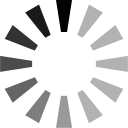 Loading...
Loading...
R
- RTS-100-N3RU
- RTS-DATAPAK-C(CS)
- RTS-DATAPAK-G(GS)
- RTS-DATAPAK-SP
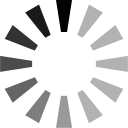 Loading...
Loading...
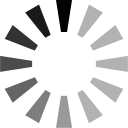 Loading...
Loading...
Nothing found
RTS-100-N3RU
User Manual
3 pgs21.27 Kb0
Table of contents
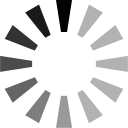 Loading...
Loading...
...
Transtel group User Manual
Troubleshooting
Condition | Actions | |||||
Neon lamp LP1 | 1. | Turn off power. | ||||
does not light up. | ||||||
2. | Check AC wiring. | |||||
3. | Check power source. | |||||
4. | Check fuse at F1. | |||||
5. | Turn on power. | |||||
6. | If wiring and power OK and LP1 does not | |||||
light up, call TransTel for further actions. | ||||||
LP1 lights up but | 1. | Turn off power. | ||||
diode DS1 does | ||||||
2. | Check connections J11 and J12 from | |||||
not light up. | ||||||
power supply to I/O board for tightness. | ||||||
3. | Turn on power. | |||||
4. | If DS1 does not light up, call TransTel. | |||||
No dial tone. | 1. | Check connection at J7 for correct | ||||
engagement and tightness. | ||||||
2. | Check connections J4 and J6 for | |||||
tightness. | ||||||
3. | If LED/switch of interface module is off, | |||||
gently press switch to turn module on. | ||||||
4. | If still no dial tone, call TransTel. | |||||
Poor signal. | 1. | Check antenna connections. | ||||
2. | Check antenna location and change if | |||||
necessary. | ||||||
3. | Replace omnidirectional antenna with Yagi | |||||
or other directional antenna. | ||||||
All rights reserved: | TransTel Group, Inc. | |||||
Norcross, Georgia 30093 | ||||||
Tel.: 770 368-8343
Fax: 770 368-8382
Installation and Operation
TransTel RTS-100-N3RU
Installation
1.Record the telephone number assigned by the cellular carrier on the instruction sheet attached to the inside of the RTS-100 door. The ESN (electronic serial number) of the transceiver has already been recorded at the factory.
2.Connect earth ground to the external chassis lug..
3.Connect antenna cable to TNC connector on outside bottom of enclosure.
4.Connect 120 VAC wiring to terminal block J2 on bottom edge of RTS I/O board. Use three wires labeled as follows:
Line (HOT; black or brown wire)
Neutral (white or blue wire)
Ground (green or green/yellow stripe wire).
5.Activate external AC source. Neon light LP1 comes ON, green LED DS1 will light up, and the transceiver will be turned on. If LP1 does not light, turn off power immediately and see troubleshooting section for further instructions.
6.Make sure that the illuminated red LED/switch on the interface module is on. If not, gently depress the switch to turn the light on. In case of failure, contact TransTel.
7.Connect recorder/data input to J7. For voice calls, connect a standard telephone or butt set to the same J7 jack.
8.Make a test call to verify cellular service.
9.If you cannot complete a call, dial 611 to make sure that cellular service has been activated.
10.If you hear a hi/lo tone, check antenna connector, antenna cabling, and antenna position.
Page 4
Antenna Alignment
The Test Mode feature of the RTS-100-N3RU is useful for positioning the cellular antenna to achieve maximum signal strength. A cellular handset must be plugged into J3 to do this.
1.Place unit in Test Mode by turning off power at the handset, moving switch SW1 to "Test", and turning power on again. The red LED/switch will light up.
2.Several sets of alternating numbers will be displayed on the cellular handset. The last three digits of the six-digit number indicate signal strength.
3.To check for proper antenna position, move the antenna and check the readout. As the signal improves, the numbers will increase.
4.When using a directional antenna, rotate the antenna in 15-degree increments, pause to allow the signal to stabilize, and check the readout. After a full circle is completed, note the optimum antenna position.
5.Power the unit down from the handset, move SW1 to "Normal", mount the antenna, and power the RTS unit up from the handset. The red LED/switch will light up.
Programming
The RTS is designed to be easily programmed in User Mode or Test Mode provided a cellular handset is available. User-Mode programming is described in the Motorola NAM programming guide. To program the RTS in Test Mode, proceed as follows:
1.Connect any Motorola handset for Series III or Series IV radios at J3 of the RTS I/O board. Power the unit down from the handset, move SW1 to "Test", and power the unit up again. The red LED/switch will light up.
2.To start the programming process, enter #55# on the handset keypad. Follow the Motorola instructions for test mode programming of Series III or Series IV transceivers.
Pressing * after the final programming step, will program the transceiver.
3.Power the unit down from the handset, move SW1 to "Normal", and power the RTS unit up again. The red
LED/switch will now light.
The RTS unit is now ready for operation
AutoSafe Power-up Circuit
The RTS-100-N3RU is equipped with the special AutoSafe powerup circuit that will energize the unit if power has been accidentally turned off from the Motorola cellular handset, the red/LED switch, or by a power failure. After approximately 30 seconds, the unit will power up automatically.
The power-up circuit will not work if the RTS unit has been shut off by the thermal shutoff protection circuit. This circuit will turn the RTS-100-N3RU off if the temperature is below -40F or above +140F. In this case the green LED DS1 will blink once per second. When the temperature rises to -38F or drops to +138F, the unit will be turned on again. The green LED will be on steady.
Operating the RTS-100-N3RU from a Battery
Use a suitable 12 VDC battery. Connect the battery at connector J5. The green LED DS1 will blink in dim-bright mode. The red LED/switch and the transceiver will be turned on at the same time. Your RTS-100-N3RU is equipped with a circuit that monitors the battery voltage to prevent sulfurization of the battery. When the battery voltage drops below 10.5 volts, the cellular transceiver is turned off after a few seconds.
To energize the RTS unit, you must apply 115 VAC at the J2 terminal block. Alternatively, disconnect the discharged battery and connect a fully charged battery at J5. The RTS-100-N3RU will power up as soon as 12 volts DC are applied
Page 2 | Page 3 |
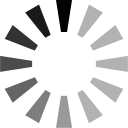 Loading...
Loading...
+ 1 hidden pages
You need points to download manuals.
1 point = 1 manual.
You can buy points or you can get point for every manual you upload.
Buy points
Upload your manuals